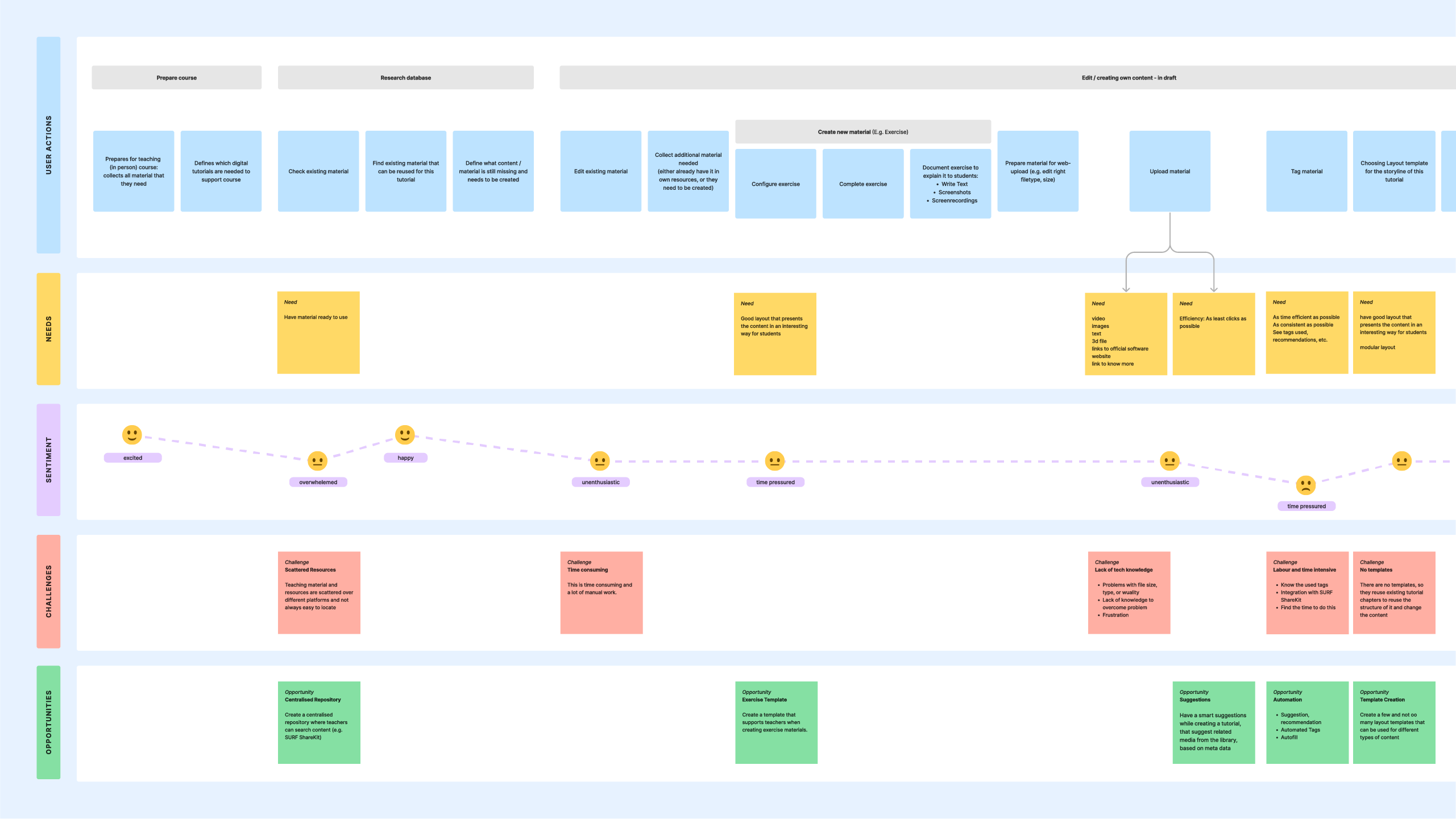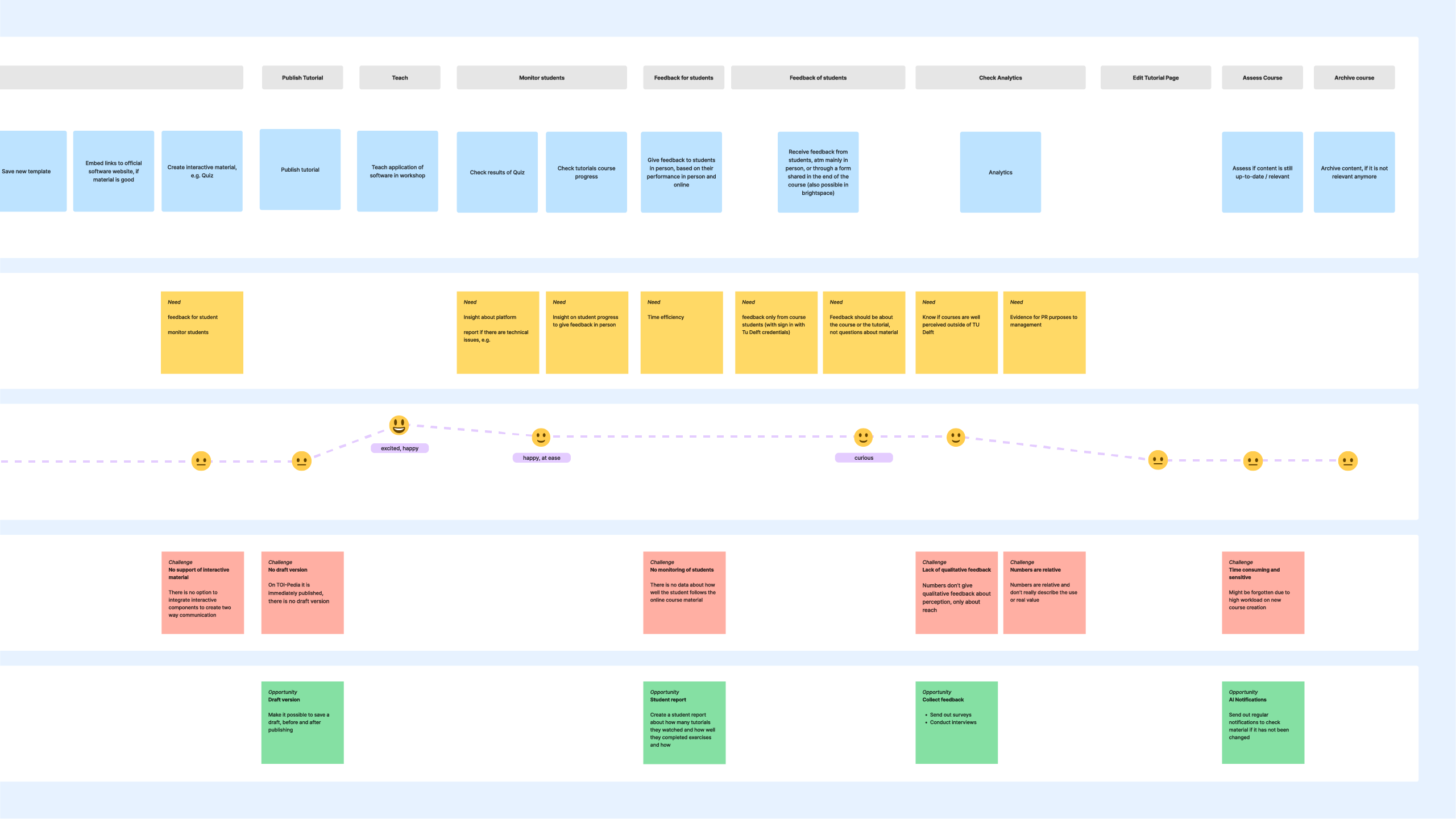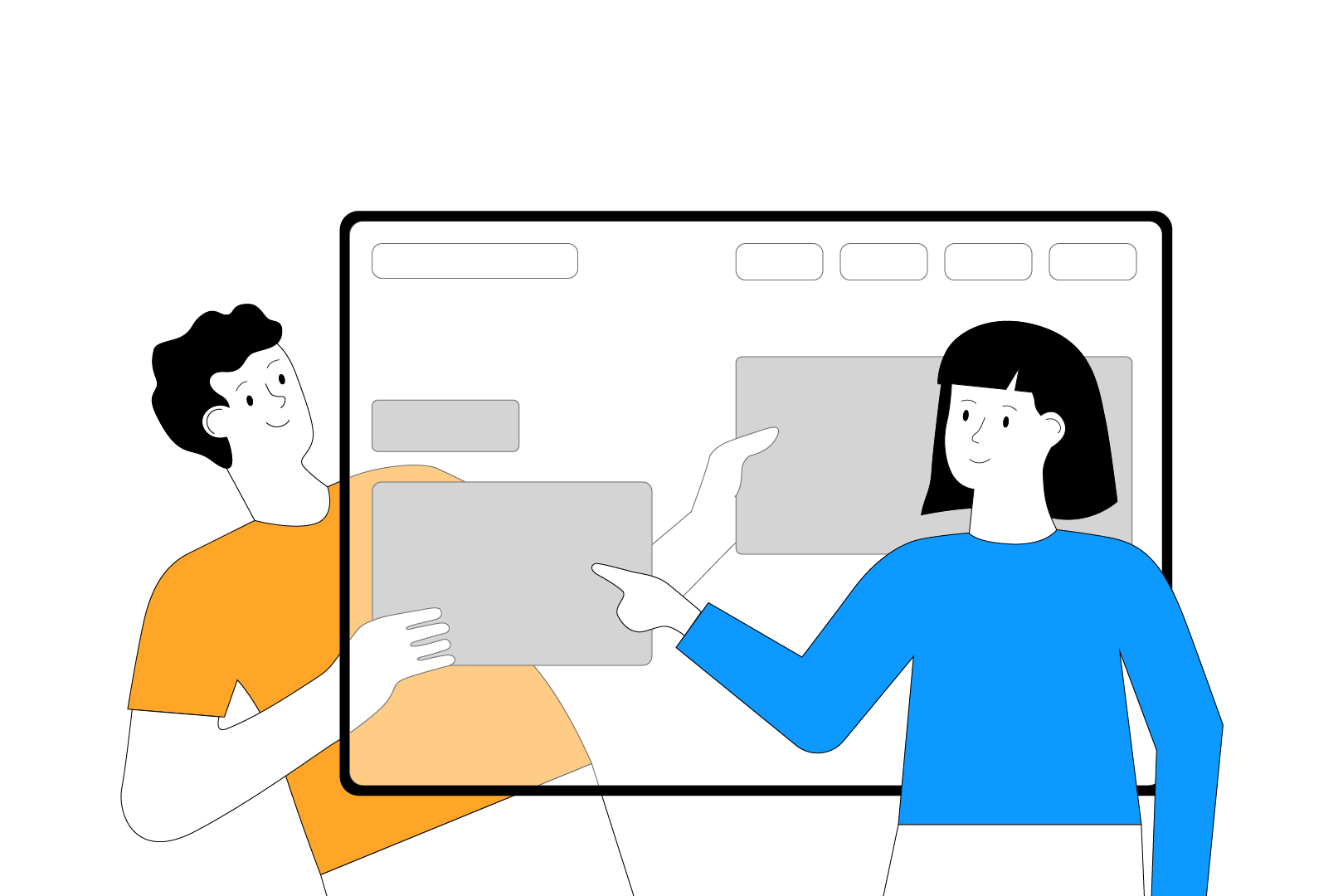
TU Delft
Tutorials Platform: Enhancing educational resources and teacher workflow
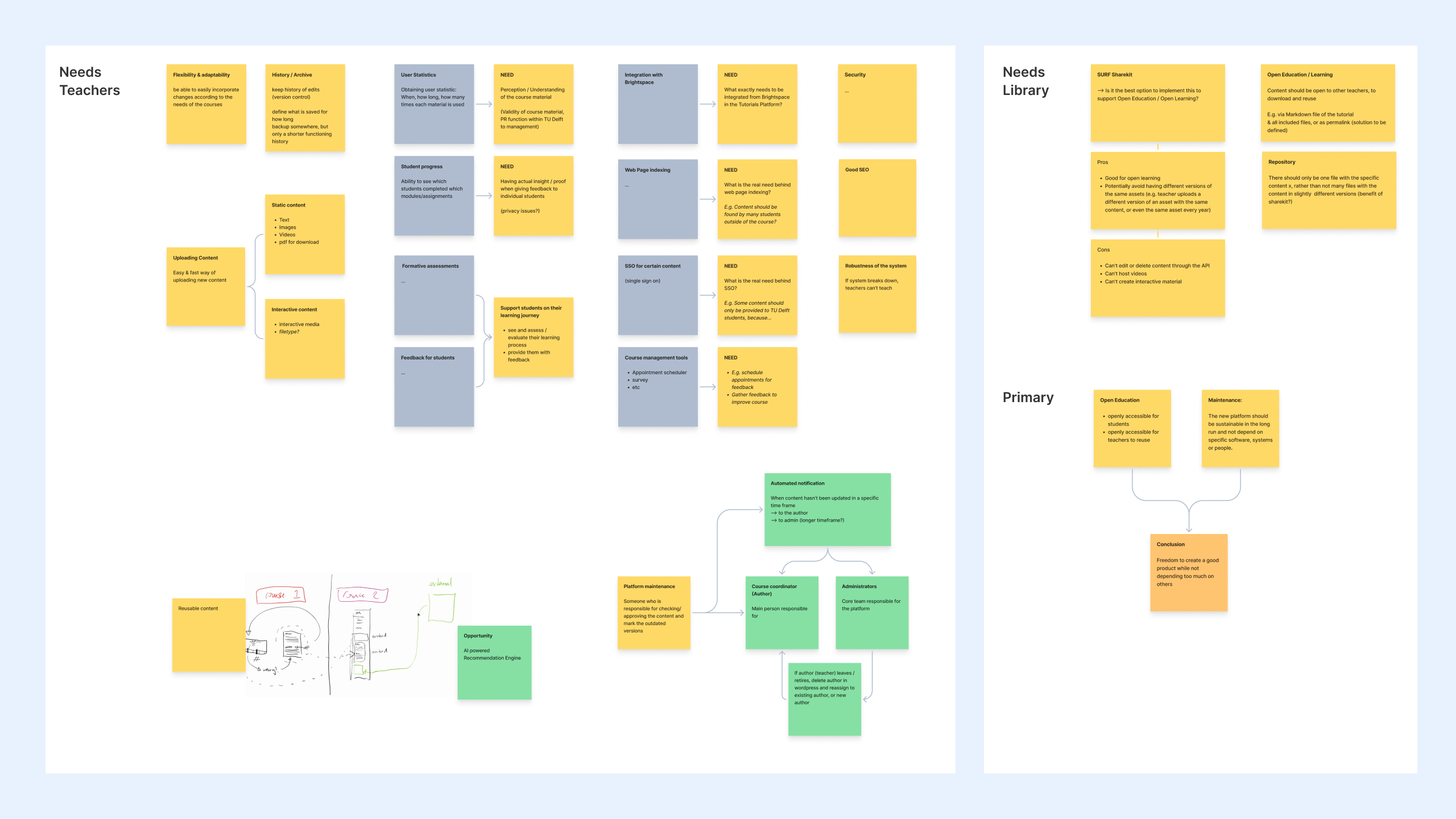
Mapping stakeholders’ needs
Integrate the creation of tutorials in teachers’ workflow
The challenge of this project revolves around addressing the difficulties faced by teachers in their workflow. Before the project, they were using a wiki-page to provide their students with tutorials for the software they need. Many teachers are accustomed to the cumbersome process of creating and managing the wiki, while having limited options of displaying content. This often leads to also using other platforms, resulting in scattered resources and a lack of organisation. Additionally, teachers are required to meet the regulations and standards set by educational systems, which adds another layer of complexity to their workflow. By understanding and addressing these challenges, the aim was to create an educational platform that streamlines the workflow for teachers and provides a centralised hub for educational resources.
Focus on the pains, turn them into gains
My approach involved several key steps to understand teachers’ needs and create a helpful platform. I facilitated a workshop to gather input from teachers and stakeholders, listing and prioritising their needs. This helped identify key features for the platform.
Next, I conducted a user journey workshop with teachers, mapping their ideal journey from creating to uploading educational resources. This highlighted their pain points and desired interactions. Using these insights, I created a Figma prototype to visualise the user interface. The prototype was then individually tested with the teachers in an explorative way followed up with questions, gathering more specific feedback to improve their experience.

Working with constraints
To ensure efficient development, we adopted an agile framework. Through constant communication with the stakeholders, we prioritised must-have features for the initial release. This approach focused on delivering a minimum viable product (MVP) that met the educational system’s immediate needs within time and budget constraints.
Implementing essential features first provided a functional platform addressing core challenges faced by teachers. From this foundation, the platform’s functionalities can be expanded based on user feedback and evolving needs, ensuring flexibility and adaptability. This way, we delivered an initial product that provides immediate value to teachers while allowing for future enhancements.
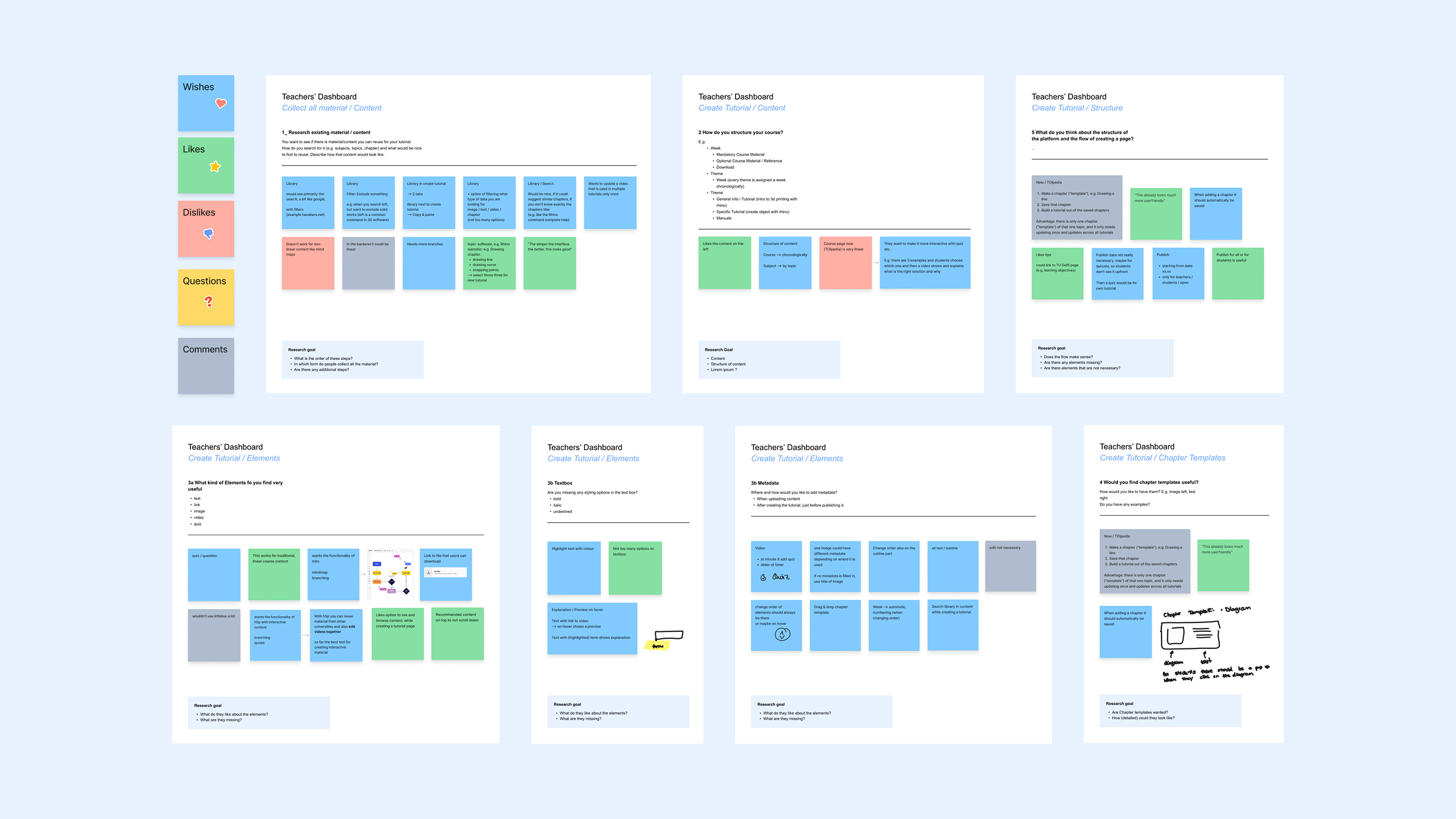
Templates that meet educators’ needs
The teacher’s dashboard is a crucial component of the tutorials platform. While it is important to prioritise the “front end” experience that students see, it is equally important to consider the needs and requirements of teachers. It provides a seamless and intuitive interface for teachers to create online tutorials with ease.
The structure simplifies the process of creating the tutorials. Teachers can choose from a set amount of templates and pre-designed components and thus save time and effort in creating visually appealing and informative tutorials. In the future, the dashboard will be expanded to track student progress, and facilitate effective communication.
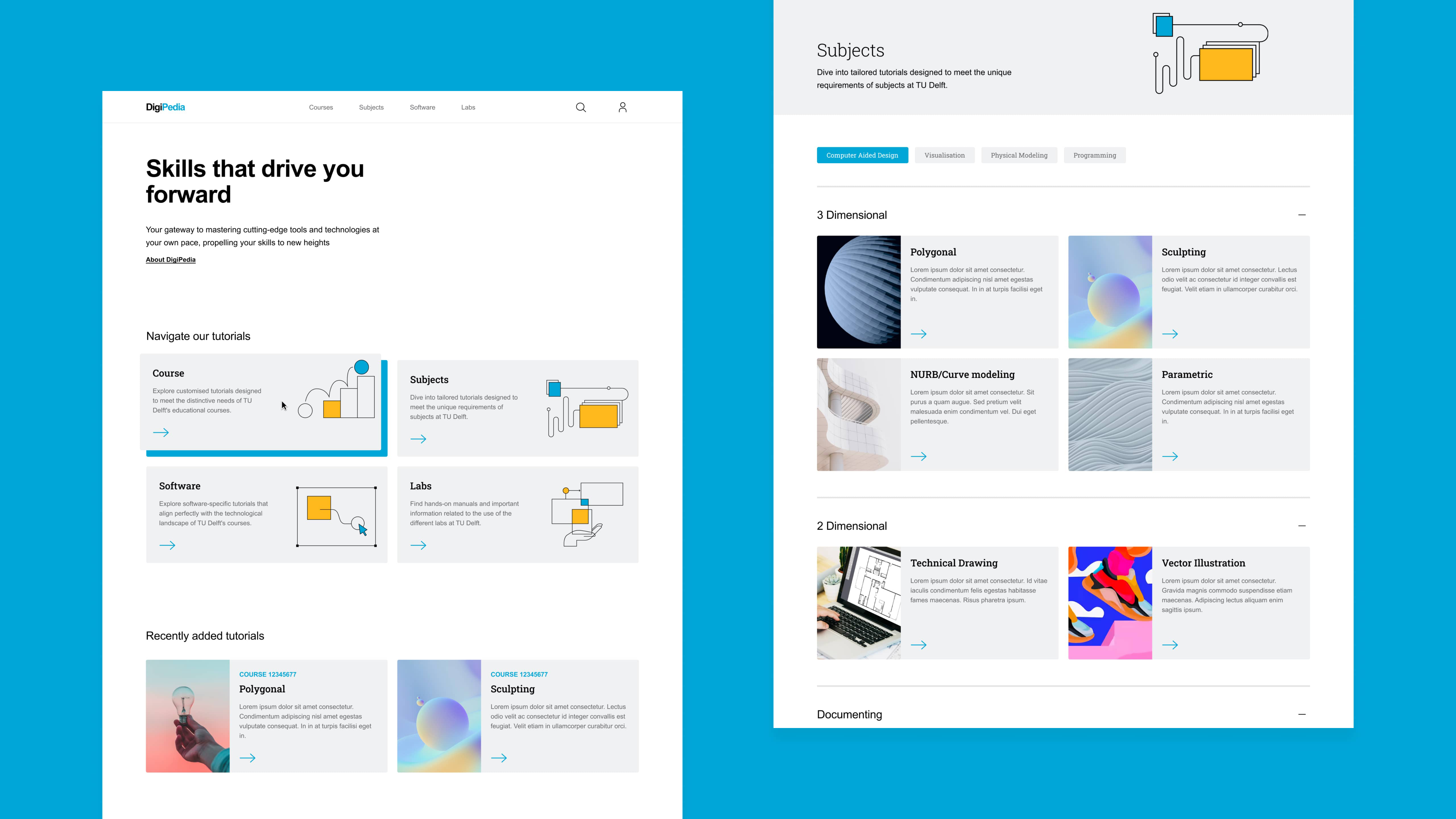
The product takes a back seat
Following this collaborative and holistic approach, we were able to build a tutorials platform that streamlines the workflow for teachers, addresses their challenges, and provides a centralised hub for educational resources. The impact of this platform has been significant, with teachers reporting notable improvements in their workflow efficiency. With the teacher’s dashboard, educators can now enhance their teaching methods more effectively. Teachers commented that the digital component is no longer a “hindering element, but a powerful tool” that supports their teaching.